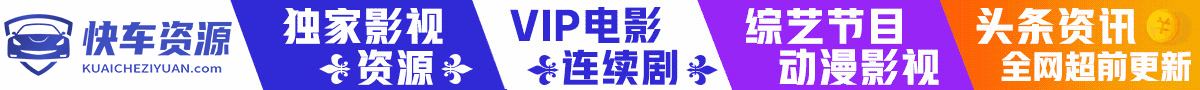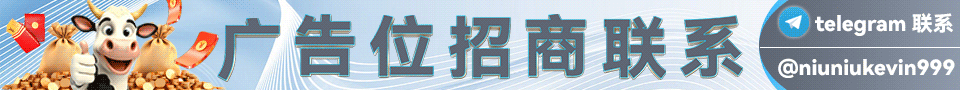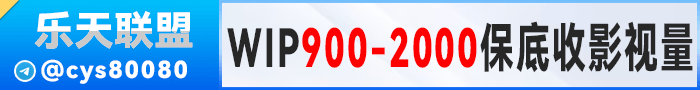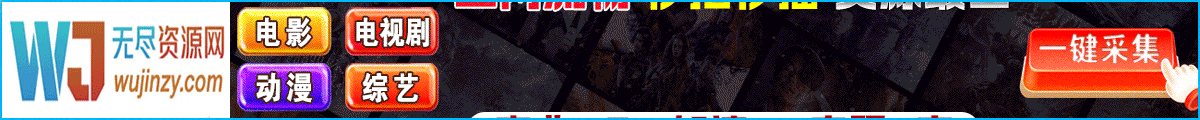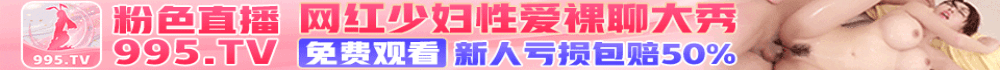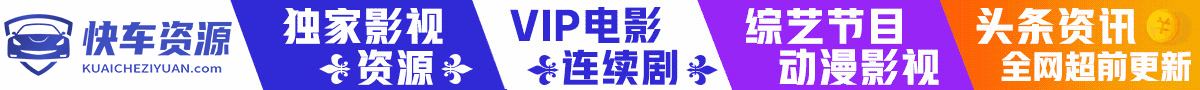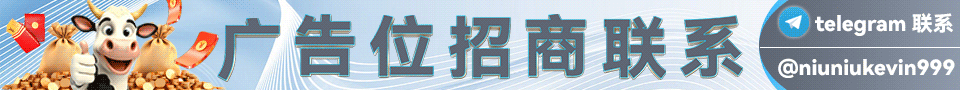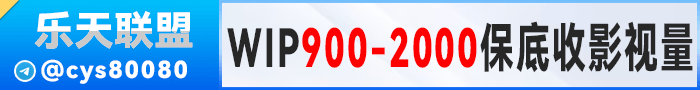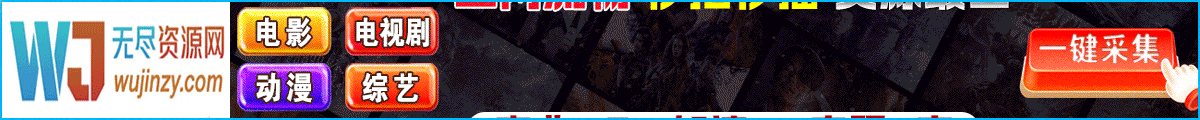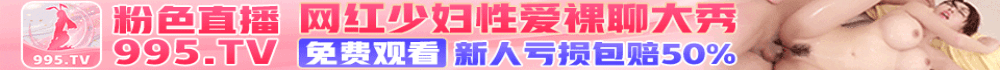|
苹果cms10,如何设置伪静态 首先确认空间支持rewrite组件 1,打开下载好的苹果cms10,点击说明文档
2,点击伪静态规则
注:iis6.x 下使用 1
2
3
4
5
| [ISAPI_Rewrite]
#3600 = 1 hour
CacheClockRate 3600
RepeatLimit 32
RewriteRule (.*)$ /index\.php\?s=$1 [I]
|
iis7.x 下使用 1
2
3
4
5
6
7
8
9
10
11
12
13
14
15
16
17
18
| <?xml version="1.0" encoding="UTF-8"?>
<configuration>
<system.webServer>
<rewrite>
<rules>
<rule name="OrgPage" stopProcessing="true">
<match url="^(.*)$" />
<conditions logicalGrouping="MatchAll">
<add input="{HTTP_HOST}" pattern="^(.*)$" />
<add input="{REQUEST_FILENAME}" matchType="IsFile" negate="true" />
<add input="{REQUEST_FILENAME}" matchType="IsDirectory" negate="true" />
</conditions>
<action type="Rewrite" url="index.php/{R:1}" />
</rule>
</rules>
</rewrite>
</system.webServer>
</configuration>
|
apache下使用 1
2
3
4
5
6
7
| <IfModule mod_rewrite.c>
Options +FollowSymlinks -Multiviews
RewriteEngine on
RewriteCond %{REQUEST_FILENAME} !-d
RewriteCond %{REQUEST_FILENAME} !-f
RewriteRule ^(.*)$ index.php?/$1 [QSA,PT,L]
</IfModule>
|
(编辑.htaccess文件,把 RewriteBase /maccms10 修改为你苹果CMS所在目录) nginx 下使用 1
2
3
4
5
6
| location / {
if (!-e $request_filename) {
rewrite ^/index.php(.*)$ /index.php?s=$1 last;
break;
}
}
|
(使用vps或者服务器的可以在你的主机的conf里 用 include xxxxx.conf 也就是包含下伪静态规则文件 如果用的是虚拟主机版的nginx 就找你的主机商给你添加规则就行,你把规则发给他。) 3.本次演示以nginx为例,所以我打开maccms.conf,全选里面的内容,然后复制
4.本教程以宝塔为例,打开宝塔后台
5.点击:“网站”,然后点击你的域名
6. 点击伪静态,确认是在当前选项卡的情况下粘贴刚才复制的伪静态规则,然后点击保存 7. 点击“当前”,然后往下选择“thinkphp”,检查里面的伪静态规则是否和你复制的伪静态规则一致,如若不一致,请用你复制的伪静态规则覆盖“thinkphp”里面的伪静态规则。
至此苹果cms10伪静态配置完毕
|